The Dictionary
 Some parts of this page/site are currently incomplete & will be updated asap
Some parts of this page/site are currently incomplete & will be updated asap
Other parts will change continually so use “Refresh” in your browser !!
There is extensive use of “Tooltips” text to support learning which do not seem to render on a Smartphone. This site is best viewed via a computer’s HD monitor
Previous Page: figForth's Internal Architecture
The Dictionary Core
“A structure of word definitions in a computer memory. In systems with a text interpreter, the dictionary entries are organised in vocabularies to enable location by name. The dictionary is extensible, growing toward high memory” (Haydon 1982, p. 218)
“A central element that characterises our TIL is a dictionary. Almost all of the language is composed of dictionary entries. There is an entry for every token defined in the system. Tokens other than input numbers are called keywords. The dictionary is the medium that allows the system to locate keywords. The dictionary is segmented into vocabularies that contain keywords associated with a particular function. A core vocabulary exists that contains the primary language keywords. The core coexists with any specific vocabulary such as an assembler or an editor vocabulary”
“This TIL will contain defining words which create new dictionary entries. The keyword attributes may be specified using machine or assembly code or may be defined in terms of previously defined keywords using the compile mode. The TIL will also contain defining words which create dictionary entries of a generic type. Examples of these include constant and variable defining words and other more complex operations”
“Defining words are defined using more primitive defining words. Defining words always create dictionary headers for the keyword being defined. The headers form a linear linked list to facilitate identifying a specific keyword when the dictionary is searched. One or more vocabularies may be searched during a given dictionary search. I will consider several header forms and search policies in greater detail later in the text” (Loeliger 1981, p. 4)
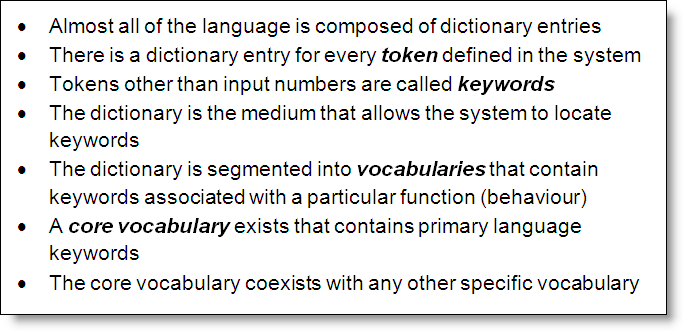
The Dictionary “Fields”
Field: “an area of activity or interest” Source: Cambridge Dictionary
In this context, “activity” = “function”
“Different field addresses are used for different purposes. The name field address is used to print out the name, the link field address is used in dictionary searches, the code field address is used by the address interpreter, and the parameter field address is used to access data stored in the parameter field” (Ting 2013, p. 50) (my emphasis)
The Dictionary Header
The purpose of the Dictionary Header is to enable figForth words to be Interpretive by being visable to the Outer-Interpreter during a dictionary search
The Name Field
The Name Field Address
The Name Field Address (“NFA”) points towards the Name Field
NFA converts the parameter field address to the name field address
: NFA pfa --- nfa
5 - The end of name field
-1 TRAVERSE Move to the beginning of the name field
;
The Link Field
The Link Field Address
The Link Field Address (“LFA”) points towards the Link Field
LFA converts the parameter field address to the link field address
: LFA pfa --- lfa
4 -
;
The Code Field
The Code Field Address
The Code Field Address (“CFA”) points towards the Code Field
CFA converts the parameter field address to the code field address
: CFA pfa --- cfa
2 -
;
The Parameter Field
The Parameter Field Address
The Parameter Field Address (“PFA”) points towards the Parameter Field
PFA converts the name field address to the parameter field address
: PFA nfa --- pfa
1 TRAVERSE Move to the end of name field
5 + Parameter field
;
Utility Words
To facilitate the conversions between the addresses, a few words are defined as follows:”_ (Ting 2013, p. 50) (my emphasis)
TRAVERSE moves across the name field of a variable length name field. addr1 is the address of either the length byte or the last character. n is ?? If n=1, the motion is towards high memory; if n=-1, the motion is towards low memory. addr2 is the address of the other end of the name field
: TRAVERSE addr1 n --- addr2
SWAP Get addr1 to top of stack
BEGIN
OVER + Copy n and add to addr, pointing to the next character
7FH Test number for the eighth bit of a character
OVER C@ Fetch the character
< If it is greater than 127, the end is reached
UNTIL Loop back to BEGIN if not the end.
SWAP DROP Discard n.
;
LATEST leaves the name field address of the last word defined in the current vocabulary
: LATEST --- addr
CURRENT @ @
;
Vocabularies
The Dictionary “Linked-List” Structure
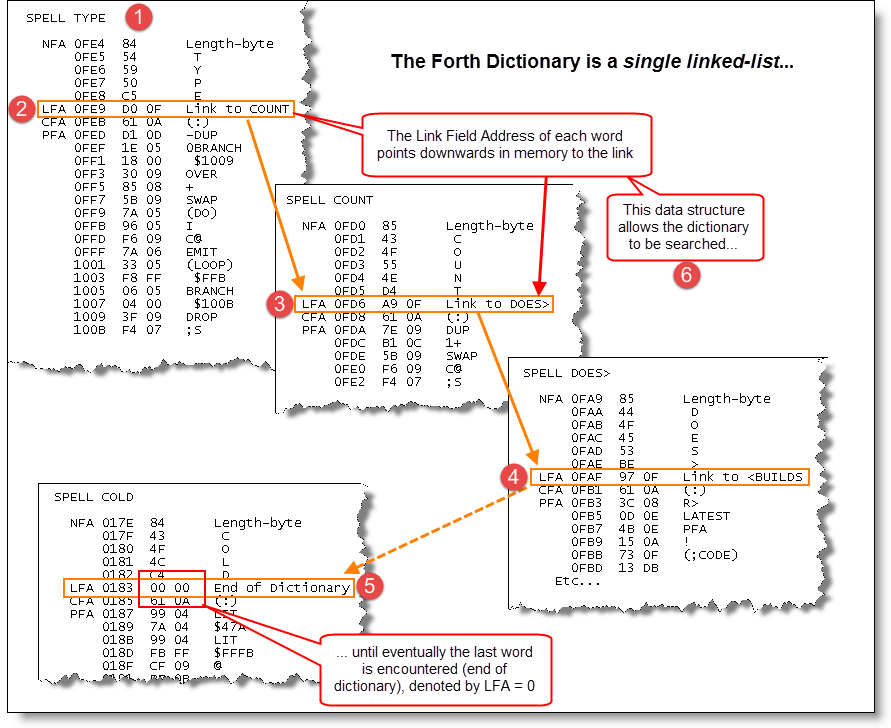
(1) - Start Here - With the Header
More about the structure of figForth words here
More about the structure of the Dictionary Header here
(2) - TYPE's Link Field Address
(3) - Link Field Address of the next word
(4) - ... and the next
(5) - Until the end
(6) - Searching a Dictionary
In a Forth computer, the dictionary is a singly-linked-list of named entries or words which are executed when called by name. The dictionary consists of procedures defined either in assembly codes (code definitions) or in high level codes (normally colon definitions)
It also contains system information as constants and variables used by the system. Inside the computer, the dictionary is maintained as a singly-linked-list, growing from low memory towards high memory as new definitions are compiled or assembled into the dictionary
When the text interpreter parses out a text string form the input stream, the text is moved to the top of dictionary. If the text is the name of a new definition, it will be left there for the compiling process to continue. If it is not a new definition, the text interpreter will try to find a word in the dictionary with a name matching the string. The word found in the dictionary will be executed or compiled depending on the state of the text interpreter. The dictionary is thus the bulk of a Forth system, containing all the necessary information necessary to make the whole system work
Based upon (Ting 2013, p. 48)
The Dictionary Pointer DP
The dictionary as a linked-list is maintained by a user variable named DP, the dictionary pointer, which points to the first empty memory location above the dictionary. A few utility words move DP around to effect various functions involving the dictionary
: HERE --- addr
DP @ Fetch the address of the next available memory location above the dictionary
;
: ALLOT n ---
DP +! Increment dictionary pointer DP by n, reserving n bytes of dictionary memory
for whatever purposes intended
;
HERE fetches the contents of DP and puts it onto the parameter stack
ALLOT increments or decrements the dictionary pointer DP
, (“comma”) stores n into the next available cell above the dictionary and advances DP by 2, i. e., compile n into the dictionary
: , n ---
HERE ! Store n into dictionary
2 ALLOT Point DP to above n, the number just compiled
;
In fact, ‘,’ (comma) is the most primitive kind of a compiler. With it alone, theoretically we can build the complete dictionary, or compile anything and everything into the dictionary. All the compiler words and assembler words are simple or complicated derivatives of ‘,’. This feature is clearly reflected in the nomenclature of assembly mnemonics in the Forth assembler in which all mnemonics end with a comma
For byte oriented processors, C, is defined to compile a byte value into the dictionary: C, (“c-comma”) enters a byte b on dictionary and increment DP by 1.
: C, b ---
HERE C!
1 ALLOT
;
-FIND accepts the next word delimited by blanks in the input stream to HERE, and search the CONTEXT and then the CURRENT vocabularies for a matching name. If found, the entry’s parameter field address, a length byte, and a true flag are left on stack. Otherwise only a boolean false flag is left
: -FIND --- pfa b tf or --- ff
BL WORD Move text string delimited by blanks from input string to the top of dictionary HERE
HERE The address of text to be matched
CONTEXT @ @ Fetch the name field address of the last word defined in the CONTEXT vocabulary and begin the dictionary search
(FIND) A primitive. Search the dictionary starting at the address on stack for a name matching the text at the address second on stack. Return the parameter field address of the matching name, its length byte, and a
boolean true flag on stack for a match. If no match is possible, only a
boolean false flag is left on stack.
DUP 0= Look at the flag on stack
IF No match in CONTEXT vocabulary
DROP Discard the false flag
HERE Get the address of text again
LATEST The name field address of the last word defined in the CURRENT vocabulary
(FIND) Search again through the CURRENT vocabulary
THEN
;
(FIND) is a (machine code) primative invoked by -FIND
Please note the order of the two dictionary searches in -FIND .The first search is through the CONTEXT vocabulary. Only after no matching word is found there, is the CURRENT vocabulary then searched. This searching policy allows words of the same name to be defined in different vocabularies. Which word gets executed or compiled by the text interpreter will depend upon the ‘context’ in which the word was defined. A sophisticated Forth system usually has three vocabularies: the core FORTH vocabulary which contains all the system words, an EDITOR vocabulary which allows a programmer to edit his source codes in screens, an an ASSEMBLER vocabulary which has all the appropriate assembly mnemonics and control structure words. The user can create his own vocabulary and put all his applications words in it to avoid conflicts with words defined in the system
A good example is the definition of the core vocabulary of all the Forth system words:
All vocabularies have to be declared IMMEDIATE, so that context can be switched during compilation. After FORTH is defined as above, whenever FORTH is encountered by the text interpreter, the interpreter will set the user variable CONTEXT to point to the second cell of the parameter field in the FORTH definition, which maintains the name field address of the last word defined in the FORTH vocabulary as the starting word to be searched
Using the phrase: FORTH DEFINITIONS
will set both the CONTEXT and the CURRENT to point to FORTH vocabulary so that new definitions will be added to the FORTH vocabulary
The words VOCABULARY and DEFINITIONS are defined as:
A defining word used in the form:
VOCABULARY cccc
to create a new vocabulary with name cccc . Invoking cccc will make it the context vocabulary which will be searched by the text interpreter
: VOCABULARY --
0A081H , A dummy header at vocabulary intersection.
CURRENT @ Fetch the parameter field address pointing to the last word defined
in the current vocabulary.
CFA , Store its code field address in the second cell in parameter field.
HERE Address of vocabulary link.
VOC-LINK @ , Fetch the user variable VOC-LINK and insert it in the dictionary.
VOC-LINK ! Update VOC-LINK with the link in this vocabulary.
DOES> This is the end in defining cccc vocabulary. The next words are to
be executed when the name cccc is invoked.
2 + CONTEXT ! When cccc is invoked, the second cell in its parameter field will be
stored into the variable CONTEXT . The next dictionary search will
begin with the cccc vocabulary.
;
Used in the form:
cccc DEFINITIONS
DEFINITIONS makes cccc vocabulary the current vocabulary. Hence new definitions will be added to the cccc vocabulary
: DEFINITIONS ---
CONTEXT @
CURRENT !
;
To locate a word in the dictionary, a special word ‘ (tick) is defined to be used in the form: ‘ cccc to search for the name cccc in the dictionary.
’ (tick) leaves the parameter field address of a dictionary entry with a name cccc . Used in a colon definition as a compiler directive, it compiles the parameter field address of the word into dictionary as a literal. Issue an error message if no matching name is found.
: ' -- pfa
-FIND Get cccc and search the dictionary, first the context and then
current vocabularies.
0= 0 ?ERROR Not found. Issue error message.
DROP Matched. Drop the length byte.
[COMPILE] Compile the next immediate word LITERAL to compile the parameter
field address at run-time.
LITERAL
;
IMMEDIATE ' must be immediate to be useful in a colon definition
All the previous discussions are on words which add or compile data to the dictionary. In program development, one will come to a point that he has to clear the dictionary of some words no longer needed. The word FORGET allows him to discard some part of the dictionary to reclaim the dictionary space for other uses. Used in the form: FORGET cccc FORGET deletes definitions defined after and including the word cccc . The current and context vocabulary must be the same
: FORGET --
CURRENT @
CONTEXT @ -
Compare current with context,
18 ?ERROR if not the same, issue an error
[COMPILE] ' Locate cccc in the dictionary.
DUP Copy the parameter field address
FENCE @ Compare with the contents in the user variable FENCE ,
< 15 ?ERROR If cccc is less than FENCE , do not forget. FENCE guards the trunk
FORTH vocabulary from being accidentally forgotten.
DUP NFA Fetch the name field address of cccc, and
DP ! store in the dictionary pointer DP . Now the top of dictionary is
redefined to be the first byte of cccc , in effect deleting all
definitions above cccc .
LFA @ Get the link field address of cccc pointing to the word just below
it.
CURRENT @ ! Store it in the current vocabulary, adjusting the current vocabulary
to the fact that all definitions above (including) cccc no longer
exist.
;
A powerful word VLIST prints of the names of all entries defined in the context vocabulary to allow the programmer to peek at the definitions in the dictionary.
: VLIST --
80H OUT ! Initialize the output character counter OUT to print 128 characters.
CONTEXT @ @ Fetch the name field address of the last word in the context
vocabulary.
BEGIN
OUT @ Get the output character count
C/L > If it is larger than characters/line of the output device,
IF
CR 0 OUT ! output a CR/LF and reset OUT .
ENDIF
DUP ID. Type out the name and
SPACE SPACE add two spaces.
PFA LFA @ Get the link pointing to previous word.
DUP 0= See if it is zero, the end of the link,
?TERMINAL OR or if the break key on terminal was pressed.
UNTIL Exit at the end of link or after break key was pressed; otherwise
continue the listing of names.
DROP Discard the parameter field address on stack and return.
;
All based upon (Ting 2013, pp. 48-53)
Vocabularies
Although it has been mentioned that the dictionary is segmented into vocabularies, no rationale for this has been presented. There are several reasons for this segmentation. Fundamentally it presents a functional separa¬ tion of the language. A full-blown text editor may be desirable sometimes, but a modest editor may be resident in the core language. By vocabulary control, keyword names that could be in contention are resolved. Another reason for different vocabularies is that certain keywords can be hidden. Compiler directives, for example, are only used in the compile mode. If the operator called these directives in the execution mode, stack errors would result and it is possible for the program to consume itself.
More about Vocabularies here
Next Page: figForth’s Virtual Machine (“VM”)
References:
Haydon, G. B., 1982. All About Forth - An Annotated Forth Glossary [online]. Available from: Http://figforth.org.uk/library/All.About.Forth.pdf.
Loeliger, R. G., 1981. Threaded Interpretive Languages - Their Design and Implementation [online]. Available from: Http://figforth.org.uk/library/R. G. Loeliger__Threaded.Interpretive.Languages.pdf.
Ting, C. H., 2013. Systems Guide to fig-Forth [online]. 3rd ed. San Mateo, CA 94402, USA: Offete Enterprises, Inc. Available from: http://figforth.org.uk/library/Systems.Guide.to.figForth.pdf.